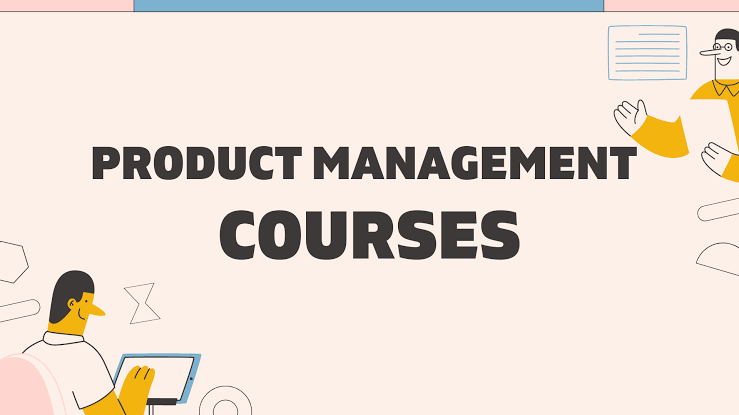Apollo.io is a sales engagement platform that combines what are normally two unique functions. A database of contacts and the ability to run full outbound campaigns. This is a true differentiation point among other sales automation tools in the category.
The product provides an extensive database of over 200 million contacts across 10 million companies that you can quickly access and important into their workflow tool. The workflow tool allows a user to build out complete sequences which can be customized to an individual’s needs. It includes…
Emails
Calls
Task Management
Rules Engine
Apollo.io is a B2B sales intelligence and engagement platform that gives sales teams access to contact data for over 200 million contacts as well as tools for engaging with these contacts all in one place. Apollo.io improves client engagement by assisting sales professionals in locating the most accurate contact information and automating the outreach process. The company's community-based method to crowdsourcing data provides consumers with maximum coverage while maintaining data accuracy, establishing Apollo.io as a new rival to conventional data systems.
Exploring the Features
Apollo.io Database: This is a great resource for any business looking to implement a B2B sales prospecting strategy. The accuracy of any contact database will always vary, but Apollo does guarantee that you receive accurate emails and phone numbers. One of the standout features is the ability to instantly access millions of contacts via Apollo's database. This is a time-saver, especially for companies that are priced out of more premium contact database offerings. The data feature comes with five main components. The first is the "prospect searcher," which allows a user to target the specific type of prospect (company or contact) with 60+ filters. Notable Apollo prospect search filters include VC Funding, Technologies Used, and Job Changes.
Apollo intelligence: The Apollo platform's intelligence feature consists of;
Analyses
Rating System
The Cockpit
Analyzing the stand and significant metrics like conversion rates and connect rates is made simple with prebuilt dashboards. You can further analyze the reports by slicing and dicing them using a range of different criteria.
Do you want to know which size business responds to your outreach the best? That is a simple task. Apollo's Analytics feature makes it simple to obtain reports that enhance message, targeting, and overall execution.
The pre-built scoring model in Apollo's scoring engine is based on a prospect's behavior and indicates to the user who they should prioritize reaching out to and following up with.
For instance, you'll be alerted if someone has viewed your email five times in the last hour since their score has increased, providing an incentive for the user to get in touch. Even with the pre-built scoring, you are able to understand how the score is determined and modify your own scoring model. A user can view a single view of all of their tasks, activities, and other pertinent data by logging into The Cockpit.
Think of Apollo.io as your go-to assistant for finding and connecting with companies and individuals.
It’s like a treasure trove of business information, offering
valuable insights to support your sales and marketing activities.
Account Setup: Getting started is easy — just sign up for an account on Apollo.io.
Customize your account settings to match your business
needs. This helps Apollo.io understand what you’re looking for.
Company and Contact Search: Imagine Apollo.io as your business search engine. Use it to find companies and people relevant to your goals.
Refine your searches by using filters — it’s like searching
for specific items on your favorite online store.
Data Enrichment: Apollo.io doesn’t just give you data; it enriches it. It’s like adding extra details to a puzzle, making the picture clearer.
Easily integrate this enriched data into your existing
systems, ensuring you have the most up-to-date information.
Prospecting: Prospecting is like finding hidden gems in the business world. Apollo.io provides tools to identify and reach out to potential customers.
It’s your guide to starting conversations and building
relationships that matter.
Engaging with Contacts
Email Campaigns: With Apollo.io, sending emails becomes a breeze. It’s like having a personal assistant for your outreach efforts.
Craft compelling messages to engage your audience. Think of
it as writing a friendly letter to someone you’d like to connect with.
Integration with CRM: Integrating with CRM systems is like connecting different parts of your business puzzle.
It ensures a smooth flow of information between Apollo.io
and your existing tools, making your work more efficient.
An Apollo.io review wouldn’t be complete without mentioning integrations. Integrations with Apollo hit the mark with the standard integrations required by most sales teams.
Notable CRM integrations include Salesforce and HubSpot.
Apollo email integrations include Gmail and Outlook.
| Apollo CRM Integrations | Apollo Email Integrations |
| Salesforce | Gmail |
| HubSpot | Outlook |
Use the analytics features to understand what’s working and
make informed decisions for future strategies.
Continuous Learning: Learning with Apollo.io is an ongoing process. Think of it like exploring new features on your favorite app.
Stay updated by checking out tutorials and webinars. It’s the key to staying ahead in the game.
Apollo.io Reviews
After using Apollo for well over a year, it’s pretty clear it has a few things going for it. The first is that the price point is affordable for what you get. It’s an excellent value for a sales engagement platform and contact database. The UI can take some time to get used to. It’s definitely not something you can immediately get started with without having to play around with some functionality. Another issue is is that the default setting for sending out emails from your inbox are pretty high and you risk getting send to spam. It’s important to warm up your email domain so check out our writeup on the best email warm up tools.
What’s really nice about Apollo is the contact database being integrated with the sales engagement platform. It makes it seamless for small companies and startups to get going. However, the data quality is okay and certainly misses a chunk of the market. You have access to manually source more emails with the upload contact function and their Chrome extension. If you need more emails, try our list of free email finder tools.
The easy a/b testing and analytics to show you what is working and what is not, makes it a useful tool. For what you get for the price, it’s worth every penny.
Overall, it’s a great value and it would be hard to imagine a startup or Indie Hacker not seriously considering signing up for a month to test it out.
Speaking to other users, they say the same things. Some people graduate from it after they start building out their SDR teams and get a bigger budget. If you’re looking to move to something like ZoomInfo, you might want to try the ZoomInfo free trial first.
Apollo.io Conclusion
- Great value for the Professional plan
- Monthly contract available
- Two in one functionality
Apollo.io is your ally in the business world, helping you
navigate and succeed in your sales and marketing endeavors. By following these
beginner-friendly steps, you’ll unlock the full potential of Apollo.io and
watch your business grow. Stay curious, stay connected, and let Apollo.io be
your guide to success.

.jpeg)
.jpeg)



.png)


.png)

.jpeg)

.jpeg)
.jpeg)